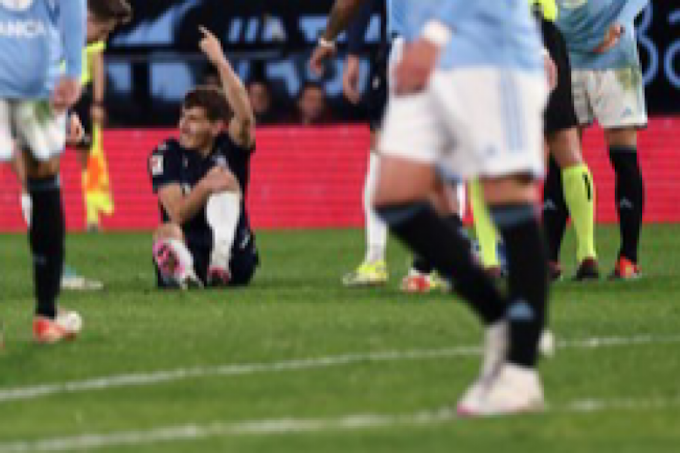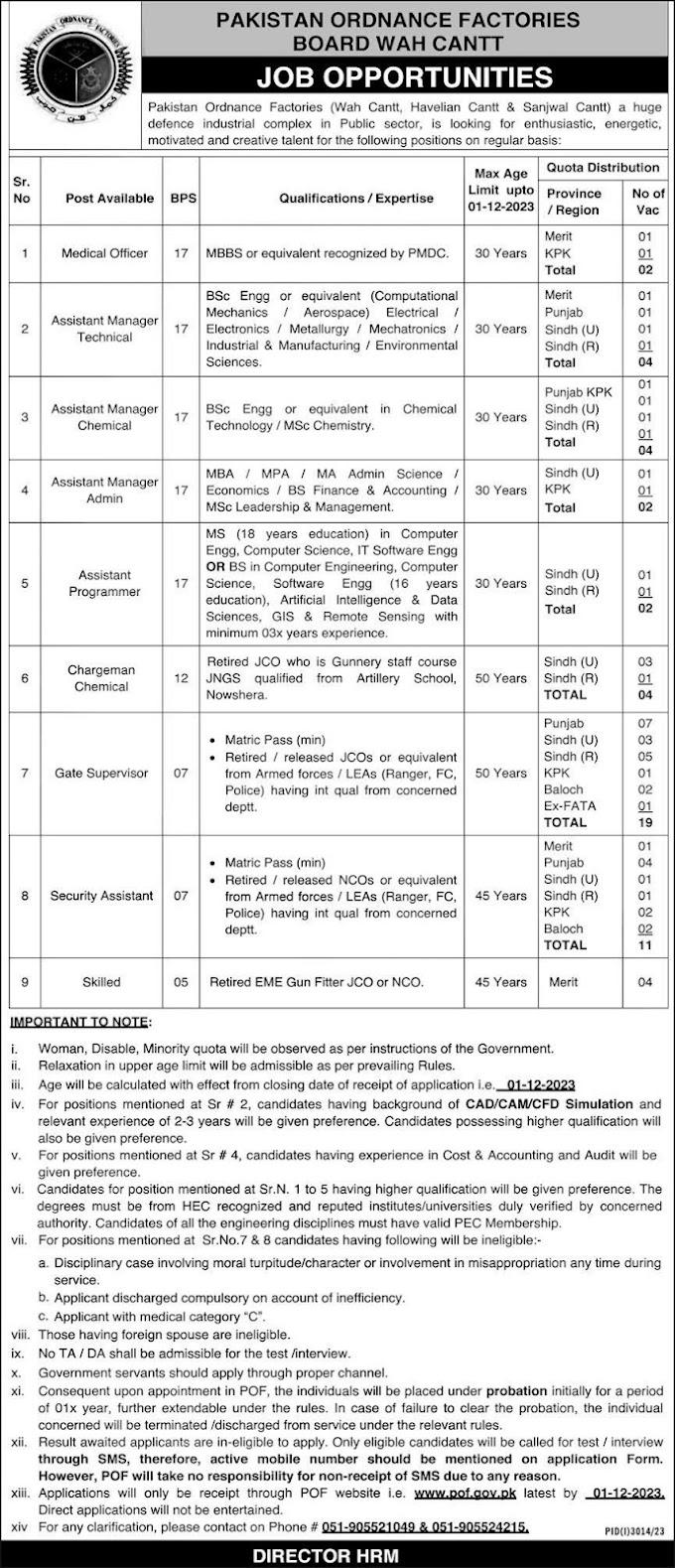Step 1: Go to Google Trends
To see what's trending on Google, the first thing you'll need to do is go to Google Trends. You can access this site by typing "Google Trends" into the search bar, or by going to the URL: https://trends.google.com/trends/
Step 2: Explore the homepage
Once you've arrived at the Google Trends homepage, take a moment to explore the site. You'll see a list of trending searches, as well as a graph showing the popularity of those searches over time. You can also see trending topics by category, such as "Business," "Entertainment," and "Sports."
Step 3: Search for a topic
If you're interested in a particular topic, you can search for it using the search bar at the top of the page. Once you've entered your search term, you'll see a graph showing the popularity of that search term over time, as well as related topics and queries.
Step 4: Filter your results
You can also filter your results to see what's trending in specific regions, time periods, and categories. For example, you might want to see what's trending in your country or state, or you might want to see what's trending in a particular industry.
Step 5: Explore related queries
Finally, be sure to explore the related queries section. This will show you what other topics people are searching for related to your search term. This can help you stay informed on a wide range of topics and emerging trends.
In conclusion, Google Trends is a powerful tool that can help you stay up-to-date on the latest news, popular topics, and emerging trends. By following these steps, you'll be able to see what's trending on Google and stay ahead of the curve.