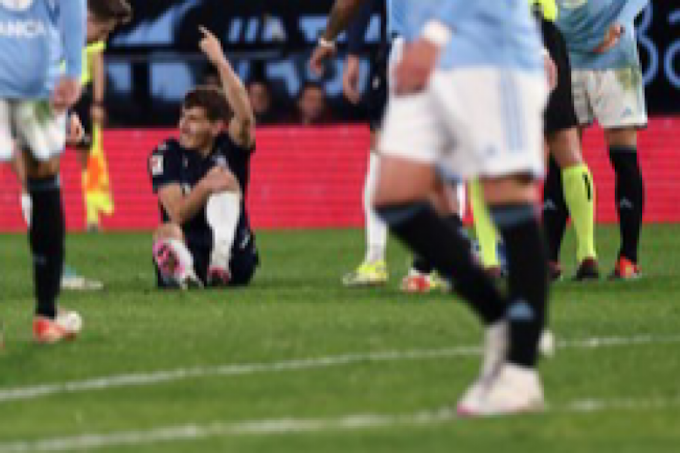Introduction
- In this article we learn how to make free website. To make website we use Blogger a free platform of Google. Explore the user-friendly world of Blogger, a free platform by Google for creating websites in easy way.
sign up and set up:
First you signing up for a Google account, if you don't have one already. Navigate to Blogger, and with a few clicks, initiate the process of setting up your own website.
- Choose a Template:
- Delve into the diverse template options Blogger offers. From minimalist to bold and colorful, pick one that suits your style and purpose.
- Customization Galore:
- Dive into the customization settings, where you can tweak everything from fonts and colors to layout and spacing, adding your personal touch.
- Create Engaging Content:
- Craft compelling blog posts using the intuitive editor. Add multimedia elements, such as images and videos, to enhance the visual appeal.
- Pages and Navigation:
- Understand the importance of creating pages like 'About Me' or 'Contact.' Organize them with easy-to-navigate menus for a seamless user experience.
- Widgets and Gadgets:
- Explore the world of widgets and gadgets to enhance your website's functionality. From social media buttons to subscription forms, add elements that resonate with your audience.
- SEO Optimization:
- Unlock the potential of Blogger's built-in SEO tools. Optimize your content for search engines, increasing the visibility of your website.
- Monetization Strategies:
- Learn how to monetize your blog by integrating Google AdSense. Explore other avenues such as affiliate marketing and sponsored content.
- Responsive Design:
- Ensure your website looks great on any device. Dive into the responsive design options, making your content accessible to a wide audience.
- Community Engagement:
- Foster a sense of community by enabling comments and interacting with your audience. Blogger provides tools for seamless engagement.
- Regular Updates:
- Keep your website fresh with regular updates. Whether it's through new blog posts, feature additions, or design tweaks, an active website is a successful one.
- Backup Your Content:
- Understand the importance of regular backups. Familiarize yourself with Blogger's backup options to safeguard your hard work.
- Promote Your Blog:
- Utilize social media and other online platforms to promote your blog. Burst onto the scene with a marketing strategy that complements your content.
- Community Support:
- Join blogging communities and forums to seek advice, share experiences, and stay updated on the latest trends. Building a network can enhance your blogging journey.


.png)
.png)
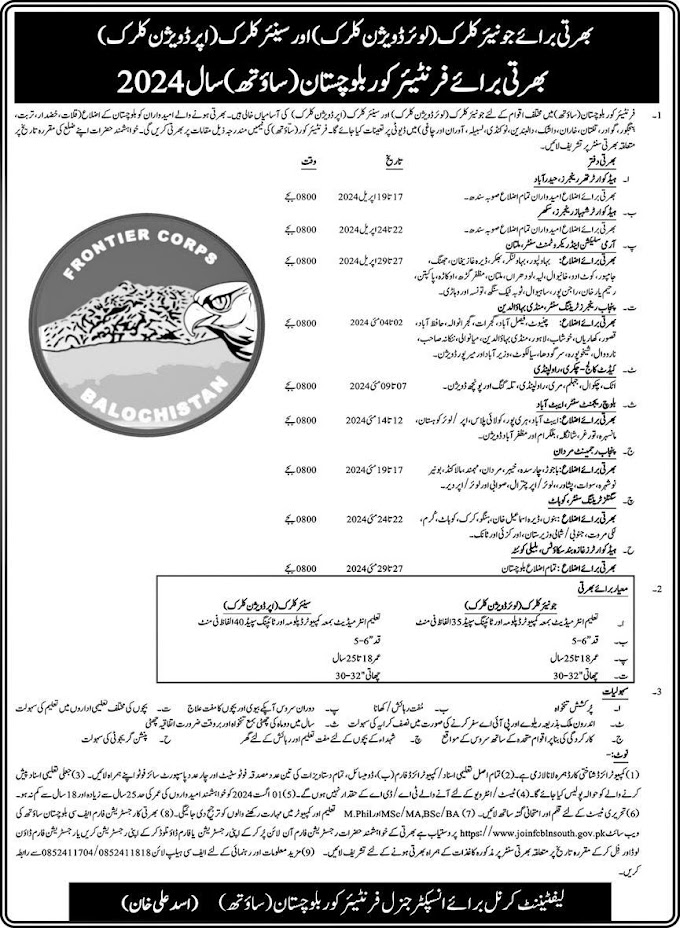




.jpeg)
.jpg)